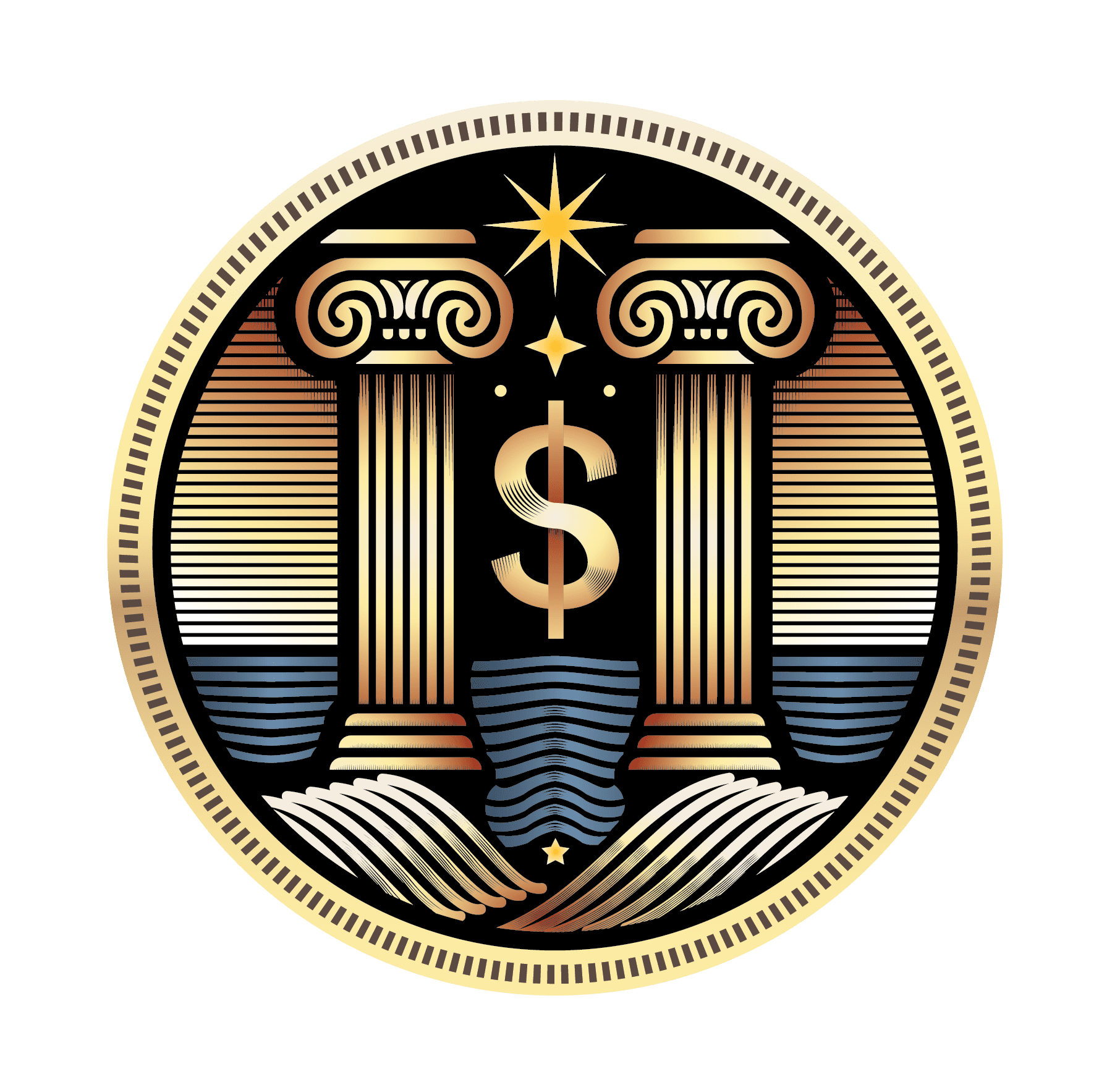Unleashing the Future of Cryptocurrency
Run a PortusCoin Full Node
Join the decentralized revolution by setting up your own PortusCoin full node. Enhance network security and contribute to the future of cryptocurrency.
What Is a Full Node?
A Full Node is a crucial component of the network, responsible for verifying transactions and blocks independently. Unlike simplified wallets that rely on external sources, a Full Node maintains a complete copy of the blockchain, ensuring that every transaction follows the protocol’s rules.
Full Nodes play a vital role in maintaining decentralization by communicating with other nodes, validating data and propagating verified transactions and blocks throughout the network. This distributed process enhances security and prevents unauthorized modifications to the ledger.
In addition to securing the blockchain, Full Nodes provide support for lightweight wallets, allowing transactions to be sent and updating balances without relying on centralized services. A strong network of Full Nodes ensures seamless and unrestricted access to PortusCoin.
Running a Full Node requires computational resources and a stable internet connection, but it offers significant benefits, including increased privacy, enhanced security and the ability to contribute to the long-term stability of the network. By setting up a Full Node, you are actively participating in the evolution of PortusCoin, helping it remain accessible and decentralized for everyone.
Are you ready to support the future of PortusCoin? Set up your Full Node today!
Costs and Considerations
Operating a PortusCoin Full Node requires hardware resources, internet bandwidth, and security awareness. While contributing to the network strengthens decentralization and security, it also involves certain costs and risks that should be carefully considered.
Resource Requirements
A Full Node continuously downloads, verifies and relays transactions, which demands a stable system and sufficient storage. To ensure smooth operation, your setup should meet the following minimum requirements:
Hardware Requirements:
- A desktop or laptop running Ubuntu 20.04 LTS (recommended) or another compatible OS.
- At least 7 GB of free disk space, with an SSD recommended for optimal performance.
- Minimum 2 GB of RAM for basic operation (more is recommended for better performance).
- A reliable broadband internet connection with at least 400 kbps upload speed.
- Unmetered or high-capacity bandwidth, as nodes can upload over 200 GB per month and
download around 20 GB per month, plus an initial 340 GB sync when first started.
Runtime Expectations:
- Your node should be online at least 6 hours per day, though continuous operation is ideal for maximum contribution to the network.
- Ensure your system does not enter sleep mode, as this can interrupt the node’s functionality.
Security
Protecting Your Wallet
While a PortusCoin Full Node allows you to validate transactions, if you also use it as a wallet, you must take proper security measures to protect your funds. This includes:
- Strong passwords to prevent unauthorized access.
- Offline backups to ensure you can restore your wallet if needed.
- Encryption to safeguard your private keys.
Risks and Maintenance
- Running a node requires technical knowledge to troubleshoot potential issues.
- If your internet provider imposes bandwidth limits, running a node may lead to extra charges or slow down other online activities.
- Power and hardware costs should be considered, as continuous operation consumes system resources.
Who Should Run a Full Node?
Full Nodes are essential for the network, but not everyone needs to run one. Miners, businesses and privacy-focused users often require dedicated Full Nodes with extra security measures. If you just want to use PortusCoin for transactions, you don’t need to run a Full Node.
However, if you’re passionate about blockchain decentralization, network security and contributing to a permissionless financial system, setting up a Full Node is a valuable way to support PortusCoin.
Need assistance? Join PortusCoin community for guidance on setting up and maintaining a Full Node!
Setting Up a Full Node
Step 1
Environment
Ensure your system meets the necessary requirements.
Step 2
Clone the repository
Visit the official PortusCoin GitHub repository.
Step 3
Configure
Follow the instrutions and set up your node.
Step 4
Start
Once everything is set up, just start.
Installation instructions
Ubuntu 20.04 LTS
📌 Prerequisites
Before starting, make sure your system meets the minimum requirements.
📌 Step 1: Update Your System
To ensure compatibility, update your system packages before installing dependencies:
sudo apt update && sudo apt upgrade -y
📌 Step 2: Install Dependencies
Install the required libraries and tools:
sudo apt install -y \
build-essential \
libtool \
autotools-dev \
automake \
pkg-config \
bsdmainutils \
curl \
git \
python3 \
python3-pip \
libssl-dev \
libevent-dev \
libboost-all-dev \
software-properties-common
📌 Step 3: Install Additional Libraries
These libraries are needed for network communication, database management and graphical wallet support (optional):
sudo apt install -y libzmq3-dev libminiupnpc-dev \
libqt5gui5 libqt5core5a libqt5dbus5 \
qttools5-dev qttools5-dev-tools \
libprotobuf-dev protobuf-compiler \
libqrencode-dev libfmt-dev
📌 Step 4: Install GCC 7
Ensure you have the correct compiler version installed:
sudo apt install -y gcc-7 g++-7
sudo update-alternatives --install /usr/bin/gcc gcc /usr/bin/gcc-7 50
sudo update-alternatives --install /usr/bin/g++ g++ /usr/bin/g++-7 50
📌 Step 5: Install Berkeley DB 4.8
Berkeley DB 4.8 is required for wallet functionality:
mkdir -p ~/berkeleydb
cd ~/berkeleydb
curl -LO https://download.oracle.com/berkeley-db/db-4.8.30.NC.tar.gz
tar -xvf db-4.8.30.NC.tar.gz
cd db-4.8.30.NC/build_unix
../dist/configure --prefix=/usr/local --enable-cxx
make -j$(nproc)
sudo make install
cd ~
sudo ln -s /usr/local/lib/libdb_cxx-4.8.so /usr/lib/libdb_cxx-4.8.so
📌 Step 6: Clone and Compile PortusCoin
Download PortusCoin source code and compile it:
git clone https://github.com/PortusCoin/portuscoin.git
cd portuscoin
make clean
./autogen.sh
./configure
make -j$(nproc)
sudo make install
📌 Step 7: Configure Firewall (UFW) and Open Required Ports
Ensure your node can communicate properly with the network. Enable UFW (Uncomplicated Firewall) and open the necessary ports:
# Allow SSH (Port 22) to maintain remote access
sudo ufw allow 22/tcp
# Allow PortusCoin Mainnet Port (11333)
sudo ufw allow 11333/tcp
# Allow PortusCoin Testnet Port (21333) if running a testnet node
sudo ufw allow 21333/tcp
# Verify firewall rules
sudo ufw status
# Enable UFW
sudo ufw enable
This ensures your node can connect to other nodes, send and receive transactions and stay properly synchronized.
📌 Step 8: Start the Full Node
Once installed, start the PortusCoin daemon:
portuscoind -daemon
📌 Step 9: Verify Your Node
Check if your node is running correctly with:
portuscoin-cli getblockchaininfo
📌 Need Help?
Visit the PortusCoin Support page or join the community on Discord.
Windows
Running a PortusCoin full node requires hardware resources, internet bandwidth, and security awareness. While contributing to the network strengthens decentralization and security, it also comes with certain costs and risks that should be carefully evaluated.
Troubleshooting Common Issues
Running a full node can sometimes present challenges. Here are solutions to common issues you may encounter.
Why is my node not syncing?
If your node is not syncing, ensure that:
✅ Your internet connection is stable.
✅ Your firewall settings allow PortusCoin traffic.
✅ Your node software is up to date.
Try restarting your node to resolve any temporary glitches.
What should I do if my node crashes frequently?
- Insufficient RAM or disk space – Ensure your system meets the recommended hardware requirements.
- Outdated software – Check for updates that may fix known bugs.
- High system load – Close unnecessary applications to free up resources.
If the issue persists, consider upgrading your hardware.
How can I improve my node's performance?
To enhance performance:
✅ Allocate more RAM to the node process.
✅ Ensure your system is not overloaded with background applications.
✅ Keep your node software updated to improve performance.
✅ Use an SSD instead of an HDD for faster data processing.
What ports need to be open for my node?
Your firewall and router should allow the following ports:
- 11333 (Mainnet) – Required for full node operation on the main network.
- 21333 (Testnet) – Required if you’re running a testnet node.
Make sure these ports are open for both incoming and outgoing connections.
How do I resolve connection issues with peers?
If your node struggles to connect to peers:
✅ Verify your network settings and firewall rules.
✅ Ensure your ISP is not blocking the traffic.
✅ Restart your router and node to refresh connections.
✅ If needed, manually add peer nodes to your configuration file.
What should I do if my node is not validating transactions?
If your node is not validating transactions:
- Ensure your node is fully synced with the blockchain.
- Check your configuration file for incorrect settings.
- Confirm network stability to prevent sync interruptions.
- Look for error messages in the node logs for troubleshooting hints.
Join the PortusCoin Revolution
Become a vital part of PortusCoin network by running your own node. Enhance the security and efficiency of the blockchain while gaining firsthand experience with Next-Gen cryptocurrency technology.
Dive into the future of finance today!